Table of Contents
Toggle8 Best Way Earn Money in Google AdSense
8 Best Way Earn Money in Google AdSense
What is Google AdSense?
Google AdSense works by providing website owners with a code snippet to add to their websites. This code displays ads that are relevant to the content of the website and the interests of its visitors. Google manages the ad inventory and pays the website owner a portion of the revenue generated from ad clicks or impressions.

Google AdSense Working Progress
1. Sign up and Approval
Website owners must first sign up for a Google AdSense account. Once signed up, Google reviews the website to ensure it complies with their program policies. This review process typically involves assessing the quality of content, website design, and adherence to Google’s policies regarding acceptable content. Once approved, the website owner can access their AdSense account.
2. Ad Placement
After approval, the website owner receives ad code snippets from Google AdSense. These code snippets are placed within the HTML of the website’s pages where the owner wants ads to appear. The placement can be customized to fit the design and layout of the website.
3. Ad Serving
When a visitor accesses the website, the ad code sends a request to Google’s servers, requesting relevant ads to display based on factors such as the content of the page, the visitor’s location, and browsing history.
4. Ad Targeting
Google’s algorithms analyze the content of the webpage and other factors to determine which ads are most relevant to display to the visitor. Ad targeting aims to match ads with the interests of the website’s audience, increasing the likelihood of engagement and clicks.
5. Ad Display
Once the appropriate ads are selected, they are displayed on the website alongside its content. Ad formats can vary, including text ads, display ads, video ads, and more.
6. User Interaction
Visitors to the website may interact with the ads by clicking on them or viewing them. AdSense tracks these interactions to provide performance metrics to the website owner and advertisers.
7. Revenue Generation
Website owners earn revenue from Google AdSense based on the interactions with the ads displayed on their site. This revenue is typically generated on a pay-per-click (PPC) or pay-per-impression (CPM) basis. AdSense calculates earnings and provides reports to website owners, who can then receive payments based on their earnings threshold
Get Started With Google AdSense
- Sign Up: Go to the Google AdSense website (https://www.google.com/adsense) and click on the “Sign up now” button. You’ll need to have a Google account to sign up. If you don’t have one, you can create it for free.
2. Provide Website Details: During the sign-up process, you’ll need to provide details about your website(s), including the URL(s), language, and the country where your content is primarily targeted.
3. Agree to Terms and Conditions: Review and agree to the AdSense Program Policies and Terms and Conditions. Make sure your website complies with these policies to ensure successful approval.
4. Wait for Approval: Google will review your application and your website(s) to ensure they meet AdSense policies. This process can take several days to a few weeks. You’ll receive an email notifying you of the status of your application.
5. Set Up Ad Units: Once your AdSense account is approved, you can log in to your account dashboard. Follow the instructions to set up ad units for your website. You can choose from various ad formats and customize them to match the look and feel of your site.
6. Place Ad Code on Your Website: After creating ad units, you’ll be provided with ad code snippets. Copy and paste these snippets into the HTML of your website where you want ads to appear. Make sure to follow Google’s placement policies to optimize ad performance and user experience.
7. Wait for Ads to Start Displaying: It may take some time for ads to start appearing on your website after you’ve placed the ad code. Google needs to crawl and index your site to determine the best ads to display based on your content and audience.
8. Monitor Performance: Keep track of your AdSense performance through your account dashboard. You can view metrics such as ad impressions, clicks, earnings, and more. Use this data to optimize your ad placements and maximize your revenue.
9. Receive Payments: Once you’ve reached the payment threshold (usually $100), Google will issue payments to you. You can set up your payment preferences and view your payment history in your AdSense account
Google AdSense Eligibility Criteria
- Content Guidelines: Your website must have high-quality, original content that is relevant to your target audience. AdSense does not allow websites with scraped or copyrighted content, adult content, or content that promotes violence, hate speech, or illegal activities.
- Website Ownership: You must own and have full control of the website where you intend to display AdSense ads. This means you should have the ability to access and edit the website’s HTML code to add ad code snippets.
- Website Language: Your website must be primarily in a language supported by AdSense. AdSense supports many languages, but it’s essential that the content on your site is predominantly in one of these supported languages.
- Traffic Quality: While there’s no specific traffic requirement to apply for AdSense, your website should have a reasonable amount of traffic to ensure ad revenue potential. AdSense may reject applications from websites with minimal traffic or those engaged in deceptive practices to artificially inflate traffic.
- Age Requirement: You must be at least 18 years old to participate in the AdSense program. If you are under 18, you can have a parent or guardian apply on your behalf.
- Compliance with AdSense Policies: You must comply with all of Google AdSense’s program policies, including the AdSense Program Policies, Webmaster Quality Guidelines, and AdSense Terms and Conditions. Violations of these policies can result in account suspension or termination.
- Supported Geography: AdSense has certain geographical restrictions, and not all countries are eligible to participate in the program. You can check Google’s list of supported countries to see if your country is eligible.
- Ad Placement Compliance: AdSense has specific guidelines for ad placement to ensure a good user experience. Websites should not have excessive or deceptive ad placements, and ads must be clearly distinguishable from content.
8 Best Way Earn Money in Google AdSense
Earning money with Google AdSense involves displaying ads on your website or YouTube channel and earning revenue when visitors interact with those ads. Here’s how to earn money with Google AdSense:
1. Create High-Quality Content
Produce original, valuable, and engaging content on your website or YouTube channel. Quality content attracts more visitors, which increases the potential for ad clicks and revenue.
You will have to regularly post high quality content on your website or YouTube channel so that people visit your website or YouTube channel and get value.

2. Sign Up for Google AdSense
Apply for a Google AdSense account through the AdSense website. Once approved, you’ll get access to ad code that you can place on your website or YouTube videos.
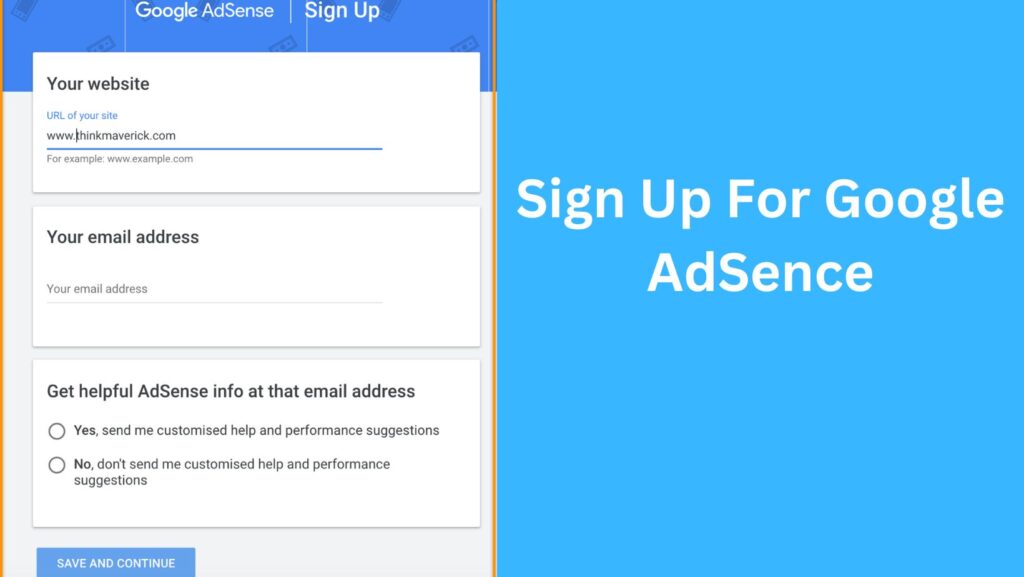
3. Ad Placement
Strategically place ad units on your website or YouTube videos. Experiment with different ad formats, sizes, and placements to find what works best for your audience without compromising user experience.
Optimize Your Content: Optimize your content for search engines (SEO) to attract more organic traffic. Higher traffic increases the likelihood of ad clicks and revenue.

4. AdSense for YouTube
If you’re a YouTuber, you can monetize your videos by enabling AdSense ads. Once you meet YouTube’s eligibility requirements, you can apply for the YouTube Partner Program and link your AdSense account to your YouTube channel.

5. Follow AdSense Policies
Ad here to Google AdSense’s program policies and guidelines to ensure compliance. Violations of AdSense policies can result in account suspension or termination.
First of all you read all the terms and policies of Google Adsense and then follow it. If you do not follow the policies, Google will not approve your Adsense.
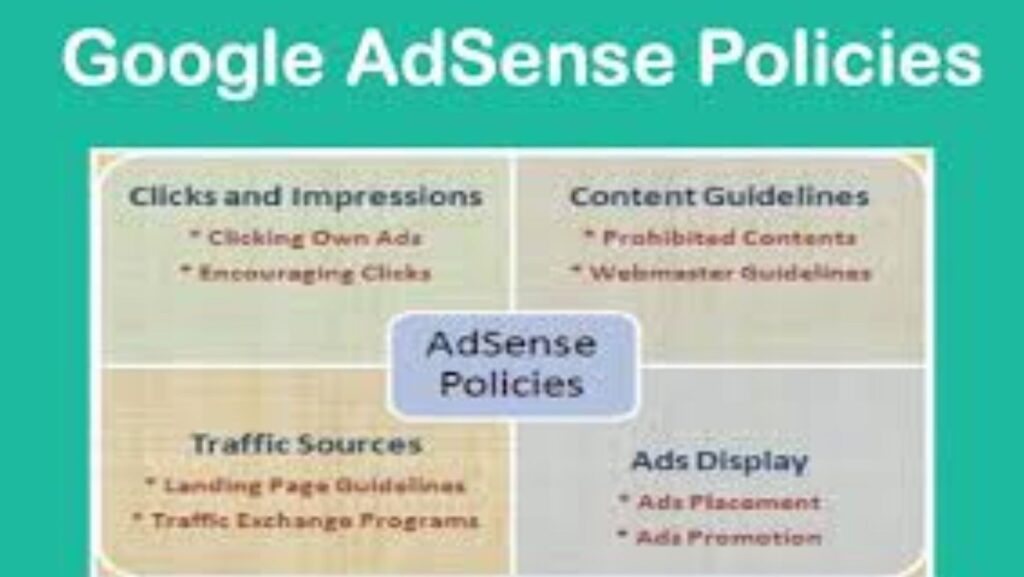
6. Track Performance
Use AdSense reporting tools to monitor your ad performance, including impressions, clicks, click-through rate (CTR), and earnings. Analyze this data to optimize your ad placements and content strategy.

7. Optimize Ad Revenue
Experiment with ad types, sizes, and placements to maximize your ad revenue. Test different strategies and analyze the results to find the most effective monetization approach for your website or YouTube channel.

8. Stay Updated
Stay informed about AdSense updates, changes in policies, and best practices to continue maximizing your earnings and maintaining compliance with AdSense guidelines.

Summary
Google AdSense is the best way to generate your income. You can create a good income for yourself online with Google AdSense.
Google AdSense works by providing website owners with a code snippet to add to their websites. This code displays ads that are relevant to the content of the website and the interests of its visitors. Google manages the ad inventory and pays the website owner a portion of the revenue generated from ad clicks or impressions.
If you also want to learn online digital marketing and want to create multiple sources of income for yourself by learning digital marketing then click below.
